Microsoft Word Intermediate
State ID
G006P
There's no limit to a career in writing.
Bring your basic skills in Microsoft Word up a notch, and learn tips, tricks and tools to improve your word processing, formatting, layout and much more.
Image
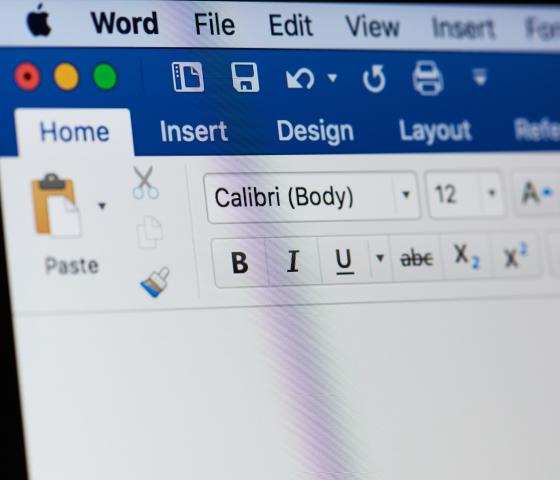
CampusesKalgoorlie.
When Semester 2, 2024.
Study Mode On campus.
Improve your skills in Microsoft Word
This course is suited for those that have some basic knowledge in using Microsoft Word and are looking to improve their skills. You will learn how to create multiple documents, implement styles and templates, merging as well as working with pictures and drawings.
Topics covered include:
- Working with basic features of word
- Using more advanced table features
- Creating and applying styles to paragraphs and text
- Creating and using templates in your documents
- Understanding and working with section breaks in a document
- Creating headers and footers
- Performing a mail merge from scratch
- Inserting and working with pictures
- Working extensively with shapes including those inserted in a drawing canvas
Select your preferred campus and apply
Semester 2, 2024
Details
Duration
1 Day
When
Semester 2, 2024
Where
Kalgoorlie
How
On Campus
Course fees
$300.00
Please note: Course information and fees are subject to change without notice.
- Fees may differ between campus locations due to the difference between elective units in the course study plan or a need to adapt courses to meet local industry needs.
- Fees may also differ for individuals depending on units of study selected, prior qualifications and recognition of prior learning (RPL).
- Fees are payable at the time of enrolment.
- Total fees quoted include tuition fees and resource fees. You may also be required to purchase text books, uniforms or other personal equipment that are not included in this fee estimate.
- For Lower Fees, Local Skills (half-price) courses please refer to additional eligibility information above.
- Concession rates: If eligible, proof of concession must be presented.
- Concessions and the secondary school age fee cap do not apply to commercial courses (short courses), or Foundation Programs (i.e ESL and General Education).
- Secondary school aged persons (in 2024, students born on or after 1 July 2006 who are at least 15 years old in 2024) undertaking training that is not part of a VET Delivered to Secondary Schools program, the maximum course (tuition) fee chargeable is $420. Additional resource fees and discretionary fees may apply.
- VET Student Loans for eligible courses and fee caps may be subject to changes implemented by the Australian Government.
More information: Visit our fees and payment options page or call us on 1800 672 700
Units
| National ID | Unit title |
|---|---|
| G0006 | Microsoft Word Intermediate |